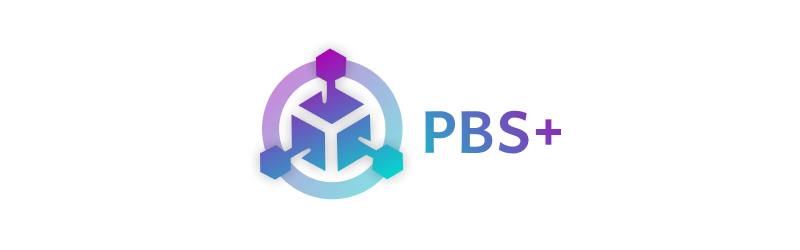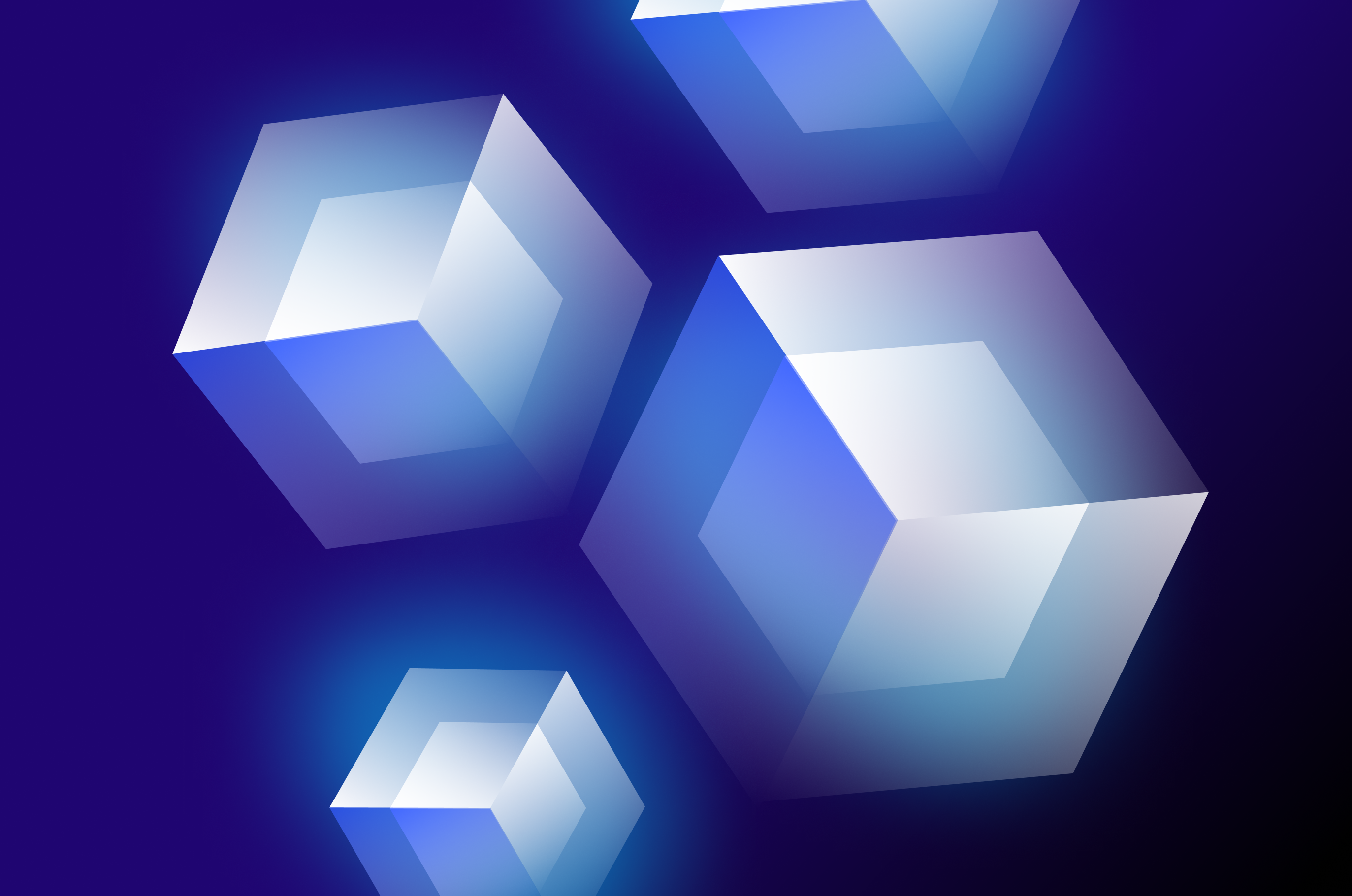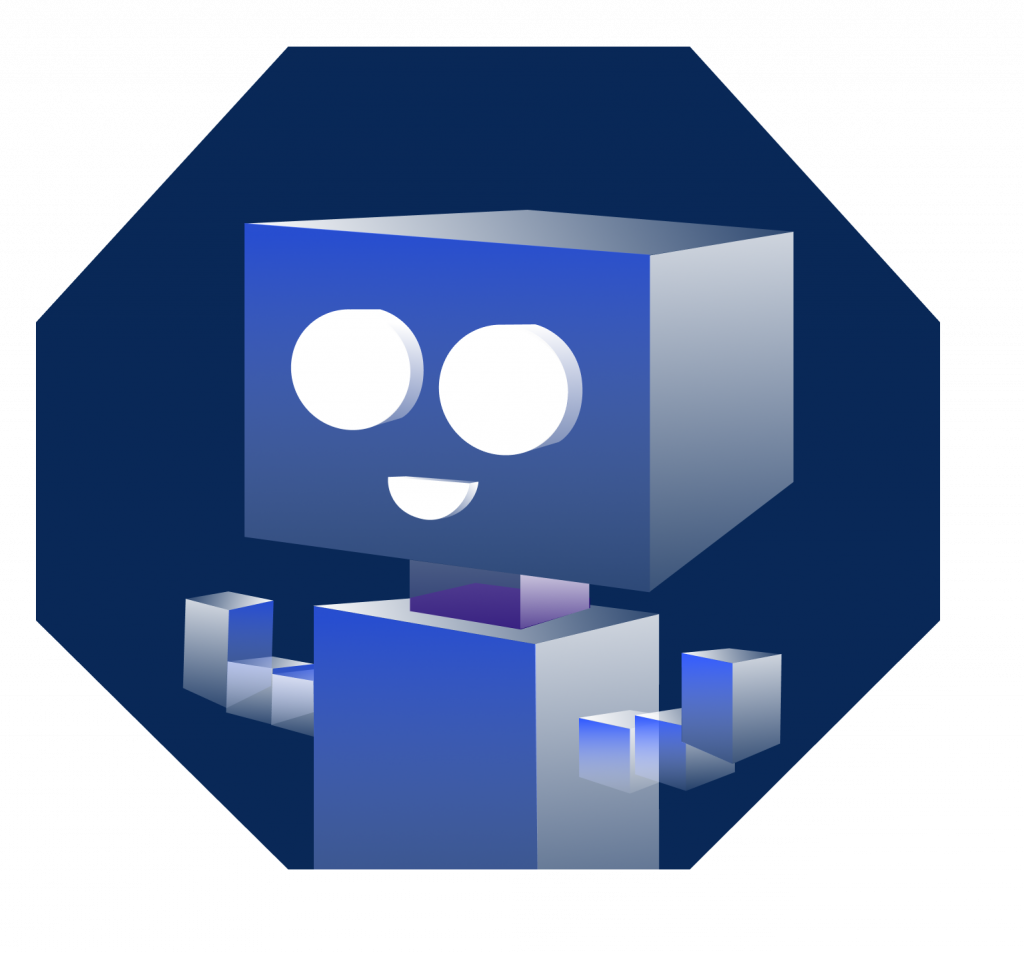Table of Contents
Importance of Parental Controls
It’s critical that parents in the modern digital age—especially those who might not be very tech-savvy—understand the significance of installing parental controls on their kids’ Android smartphones. There are several reasons why these measures are crucial.
- Keeping Kids Safe from Unsuitable Stuff: There is a lot of stuff on the internet that isn’t acceptable for all audiences. Content that can be dangerous or improper for children can be filtered out with the use of parental controls.
- Controlling Screen Time: It’s critical that kids have balanced lives free from the constant influence of screens. The amount of time kids spend on their gadgets may be managed with the use of parental controls.
- Preventing Unwanted Purchases: If children have access to payment methods, they may inadvertently make purchases. Parental controls may demand consent before allowing any purchases made via Google Play.
A Guide for Installing Parental Controls
This process is not complicated and will only take a couple of minutes to complete
Parental Control Access:
- On your Android smartphone, launch the Google Play Store application.
- After tapping the three horizontal line menu icon, choose “Settings.”
Establish a PIN:
- Select “Parental controls” under “User Controls.”
- Set up parental restrictions and give your youngster an unknowable PIN. To adjust these settings, you will need to enter this PIN.
Set Up Content Limitations:
You will be able to establish limitations for other kinds of material, such as Apps & Games, Movies, TV, and Books, after you have set the PIN.
You may select the right degree of maturity for your child for each sort of material.
Control Extra Configurations:
- Recall that content viewed via a direct link or search results is unblockable by parental restrictions.
- You may more thoroughly control the settings for your child’s account if you’re using Family Link.
Problem-solving:
The Google Play Help Center has answers in case you misplace your PIN or run into problems with the settings. here
In Summary
Parental controls are an essential tool for managing your child’s digital footprint and protecting them from unsuitable information. Setting them up on their Android smartphone is a simple procedure. In today’s technologically advanced world, it is an essential step, particularly for parents who may not be well-versed in digital terrain.